
Struggling to watch your favorite Dailymotion video downloader offline, like on a plane or somewhere with no internet? Our free Dailymotion video downloader can be your hero! It's like a handy pocket tool to save those Dailymotion videos you love to your device. Here's the best part: it's completely free to use! No need to pay anything to download those funny cat clips or educational tutorials. Plus, it's super easy to use. Just copy the link of the video you want, paste it into our downloader, and it'll do the rest. You'll then be able to watch the videos anytime, anywhere, even without Wi-Fi. No more missing out on your favorite Dailymotion content because of internet woes!
Dailymotion is one of the largest video hosting sites in the world. It offers a video player and user-uploaded content like Instagram. However, it’s not always possible to download your favorite videos from Dailymotion because there are no download links visible in the player. This free Dailymotion video downloader allows you to save any video from Dailymotion to your device.
Key features of Dailymotion video Downloader
- Easy to Use : Simple interface for quick downloads.
- High Quality : Download video in clear and crisp quality.
- Fast Speeds : Save time with fast download speeds.
- Multiple Formats: Supports various video formats.
- Free: Completely free to use, No hidden costs.
How to use for Dailymotion video downloader
Using our Dailymotion video downloader is simple! Just follow these steps:
- Find DailyMotion video you'd like to download. Copy the video link from your browser or app.
- Open AllDownloader, paste video URL you copied into the white box and hit GO button.
- When download options show up, select video quality you like and hit Download button for it.
Supports Multiple Dailymotion video or gifs
- HD MP4 Resolution
- SD MP4 Resolution
- Mp4 Resolution
- M4A Resolution
- Mp3 Resolution
- WeBm Resolution
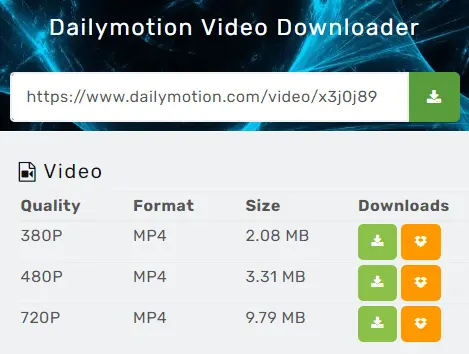
Where is the video saved ?
By default, the video will be saved in the “Download” folder, where each browser saves any file you need to save to your device. In case you can’t find the file, go to your browser’s download history and look where the file is saved.
How to copy Dailymotion video link?
Grabbing the link to your favorite Dailymotion video is super easy! You can either copy the web address from the browser bar at the top of your screen, or click the "Share" button on the video itself and choose "Copy Link." Either way, with a quick copy and paste, you'll have the link ready to use in seconds!
How many videos can I download from Dailymotion?
There is no limit. You can download as many Dailymotion videos as possible without sign-up and time limits.
Advantages of the Dailymotion video downloader
The online Dailymotion video downloader is free to use
Yes, it is always free and there is no limit on the number of downloads. So, It is up to you to decide on how much content to upload.
Our Dailymotion converter is a user-friendly
You don’t have to sit for hours and hours figuring out how to download video from Dailymotion. We”ve made the download scheme as simple as possible for you to save Dailymotion videos in no time at all.
The tool supports all types of devices/browser/OS
Use Dailymotion downloader to save Dailymotion videos to your computer, mobile device, or tablet. Dailymotion videos can be ripped from any operating system and browser. You may also download Dailymotion audio, episodes, and TV shows, as well as convert Dailymotion videos to mp4 format.
Additionally, you have the option to utilize the Alldownloader.app for obtaining free videos from various platforms including:
A consultation for a Dailymotion video downloader could be like having a chat or getting help with how to use the downloader tool. In this consultation, you might learn how to use the tool step by step, fix any problems you're having, and get tips on how to make the most of its features. The person helping you might also talk about the rules for downloading videos from Dailymotion and how to keep your information safe while using the tool. The aim of this consultation is to make sure you feel confident and comfortable using the downloader and understand everything you need to know about it.
 Facebook Video Downloader
Facebook Video Downloader
 Instagram Video Downloader
Instagram Video Downloader
 TikTok Video Downloader
TikTok Video Downloader
 Snapchat Video Downloader
Snapchat Video Downloader
 X (Twitter) Video Downloader
X (Twitter) Video Downloader
 Imgur Video Downloader
Imgur Video Downloader
 Ted Talks Video Downloader
Ted Talks Video Downloader
 Vimeo Video Downloader
Vimeo Video Downloader
 Pinterest Video Downloader
Pinterest Video Downloader
 Tumblr Video Downloader
Tumblr Video Downloader
 Daily Motion Video Downloader
Daily Motion Video Downloader